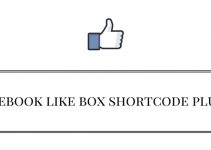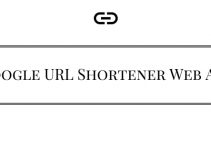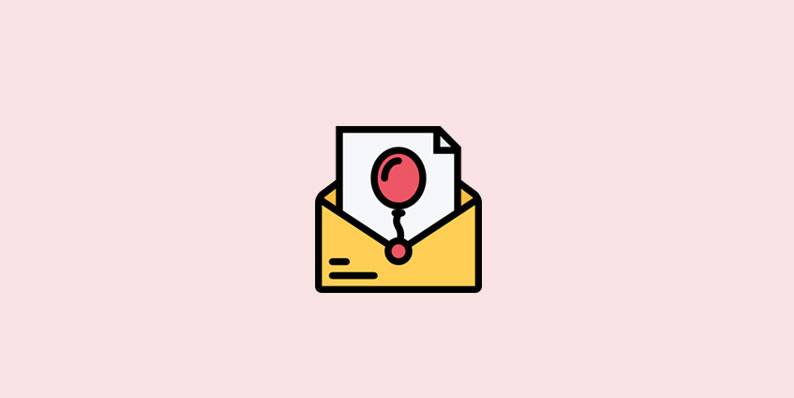
Festival Wishes Web App
MSK Festival Wishes Web App
Create your Festival wishes Web App when the user enters his or her name for creating a festival Wishes Greetings. It will generate a custom SEO friendly URL+ Custom Greeting Wishes page with his or her name”.
[clickToTweet tweet=”Create an Awesome Name Wishing Festival Web App with SEO Friendly URL” quote=”Create an Awesome Name Wishing Festival Web App with SEO Friendly URL”]
Features
- SEO Friendly URL
- Custom Greeting Wishing Page
- Proper Canonical URL Tag
- Facebook Meta Tags
- Twitter Meta Tags
- Google+ Meta tags
Platform used
- PHP/MYSQL
- HTML/CSS
Requirements
- PHP 5.6 and PHP 7
- MYSQL 5.6 or Greater
- MariaDB 10 or Greater
- PHP Based Web Server
How to Install this Festival Wishes Web App?
- Download the Plugin Package From Github
File Structure
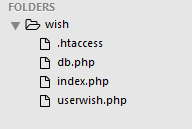
- First Create a Database for this Festival Wishes Web App
- After Creating Database Run this below SQL Query to Create Tables
CREATE TABLE event_wishes ( id INT NOT NULL AUTO_INCREMENT, title VARCHAR (500) NOT NULL UNIQUE, str VARCHAR (500) NOT NULL UNIQUE, PRIMARY KEY (ID) );
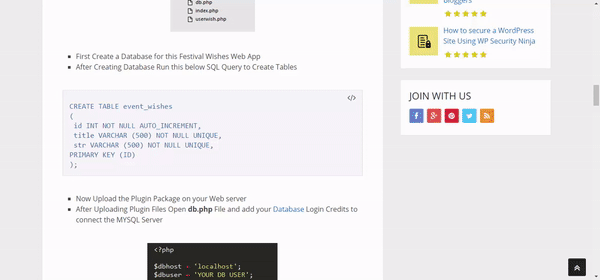
- Now Upload the Plugin Package to your Web server
- After Uploading Plugin Files Open db.php File and add your Database Login Credits to connect the MYSQL Server
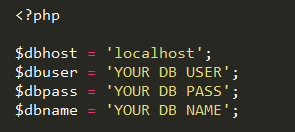
- After all, Settings Save the db.php File
Table Structure
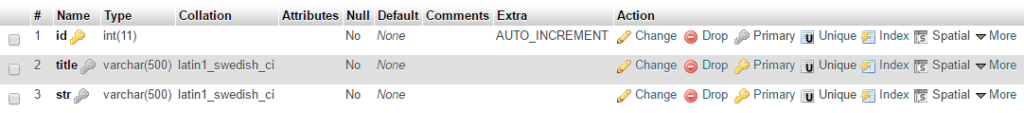
- Now Open index.php and find this below line
header("Location: http://localhost/$str");- Replace HTTP://localhost/$str with your Greeting WEB APP URL Check Below Examples
Using Greeting APP on the Main page
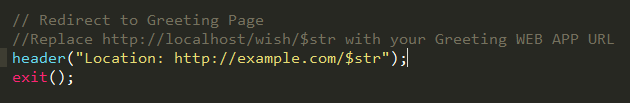
Using Greeting App in Sub Folder
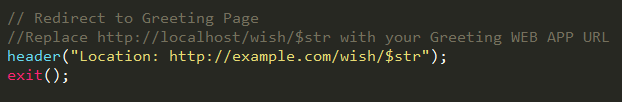
using Greeting App on Subdomain
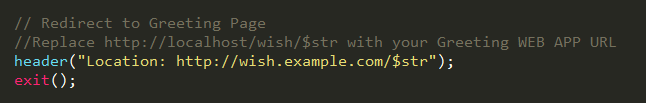
- After all Settings Save, the index.php File
- Now Check your Greetings – Just Type your Name, and Click Wish Button its takes you to the Greeting Webpage
- you can Get SEO Friendly Greeting URL + Festival Greeting Wishes Page with your Name
- All the User Entries stored in the Database
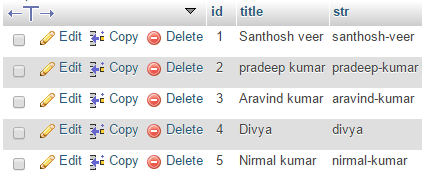
- open userwish.php
- Find this Below Line
<form method="post" action="index.php" class="form-horizontal" data-parsley-validate>- replace index.php with your Festival Wish Web APP’s Home Page URL
Other Settings and Functions
PHP tag for Print the User’s Name on Wishing Page/Share Buttons
<?php echo $user_wish['title']; ?>
Canonical URL
<?php $current_page = "http://$_SERVER[HTTP_HOST]$_SERVER[REQUEST_URI]"; echo '<link rel="canonical" href="'.$current_page.'" itemprop="url"/>'; ?>
Share Buttons
Facebook Share URL Example
href="https://facebook.com/sharer.php?u=<?php echo 'http://' . $_SERVER["SERVER_NAME"] . $_SERVER["REQUEST_URI"]; ?>"
Google+ URL for share
href="https://plus.google.com/share?url=<?php echo 'http://' . $_SERVER["SERVER_NAME"] . $_SERVER["REQUEST_URI"]; ?>"
Whatsapp Share
<a href="whatsapp://send?text=<?php echo $user_wish['title']; ?> Wishing You a Happy Friendship Day - <?php echo 'http://' . $_SERVER["SERVER_NAME"] . $_SERVER["REQUEST_URI"]; ?>" target="_blank">WhatsApp</a>
Twitter Share
<a href="https://twitter.com/intent/tweet?text=<?php echo $user_wish['title']; ?> Wish%20you%20a%20Happy%20Friendship%20day <?php echo 'http://' . $_SERVER["SERVER_NAME"] . $_SERVER["REQUEST_URI"]; ?>" target="_blank">Twitter</a>
HTACCESS
Don’t Delete the HTACCESS File it’s for SEO Friendly URL
(If your Event WebApp in Sub Folder then create a New HTACCESS Folder on your Main Public Folder for other Process or the App in Main Folder then continue another process on Web Apps HTACESS File).
Plugin File Upload
If you Hosted this Web app in Sub Folder then Just Upload the Plugin ZIP File and Extract it to Sub Folder or if Used as Main Site Extract the Plugin File on your Public_html & Cloud VPS User’s – Upload it on (var/www/).
User Greeting Maker Form
When he/she Enter their name on the Form & Click the Create Wish, It Will Generate an SEO Friendly Greeting URL + Custom Greeting Page with their Name.
Just share that Link with your Friends when they Open the Link They can view your Festival Greeting Wishes with your Name on that Greeting Web page 🙂
Greeting Maker Form
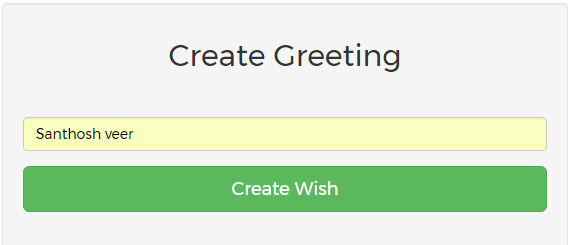
SEO Friendly URL for Greetings
![]()
Output
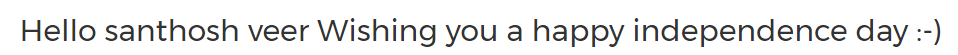
Happy New Year Name Wishing Web APP
Here is the Happy New year Name Wishing Festival Wishes Web in PHP – Free & Open Source 🙂
- SEO Friendly URL
- Bootstrap CSS Framework
- Social Meta Tags
- Responsive Design
- Easy to Set up & Modify
Happy Friendship Day Festival Wishes Web APP
Here’s the Name Wishing Web app for Happy Friendship Day 🙂 Full SET UP + Template [ Premium Template 650RS (10$) ]
- SEO Optimized
- Social Meta tags
- Materializecss Framework
- Responsive Design
- Documentation
From the Editors Desk
Our Plugin Package Contains the DEMO Design only you no Need to Modify the Backend Just Cook your Front End Design Only.Design a Greeting Homepage and Wishing Page as Per your Taste 🙂
If you Have Any Doubts and Queries Feel Free to Comment Here, I will Guide you.
Here are Our Free Products and Plugins
- Google Analytics Post Survey widget
- Stylish Internal Links WordPress plugin
- MSK Affiliate Link Cloaker
MSK Festival Wishes Web App
- SEO Friendly
- Social Meta Tags
- Easy to Set up
- Free
Summary
Festival Wishes Web App – A PHP Plugin Which Helps us to Create an Awesome SEO Friendly Festival Event Wishing Web App with Custom Greeting Wishes Page.
Your feedback helps us improve Allwebtuts.com